Hey friends! Let’s talk about something I’m absolutely loving right now—digital Bible journaling! If you’re anything like me and enjoy journaling your thoughts during Bible study, taking sermon notes, writing down prayers, and keeping track of what God’s been doing in your life, you’re going to want to hear this.
Digital Bible journaling has seriously leveled up my quiet time with God, and I’ve found the perfect app to make it happen: GoodNotes. I’ve been using it for everything—Bible study, Scripture writing, gratitude journaling, you name it! So, let’s dive in and chat about how you can get started, some tips, and even a fun challenge to help you fall in love with it too. Scroll to the bottom for some videos of me doing a live video of Digital Bible Journaling. Check out other posts.
What’s Digital Bible Journaling?
So, what’s the deal with digital Bible journaling? It’s basically doing everything you’d do in a regular journal, but on your tablet or iPad. You can write out Scripture, reflect on it, track prayers, and even get creative with doodles, highlights, and stickers. It’s like having your whole Bible study kit right there in one place, with the added bonus of being able to search through your notes and never having to worry about losing your pages!
For me, GoodNotes has been a game-changer. It’s super easy to use, and I can organize everything from Bible study notes to gratitude lists all in one app. Plus, it lets you get super creative—if you love customizing things, this app is for you.
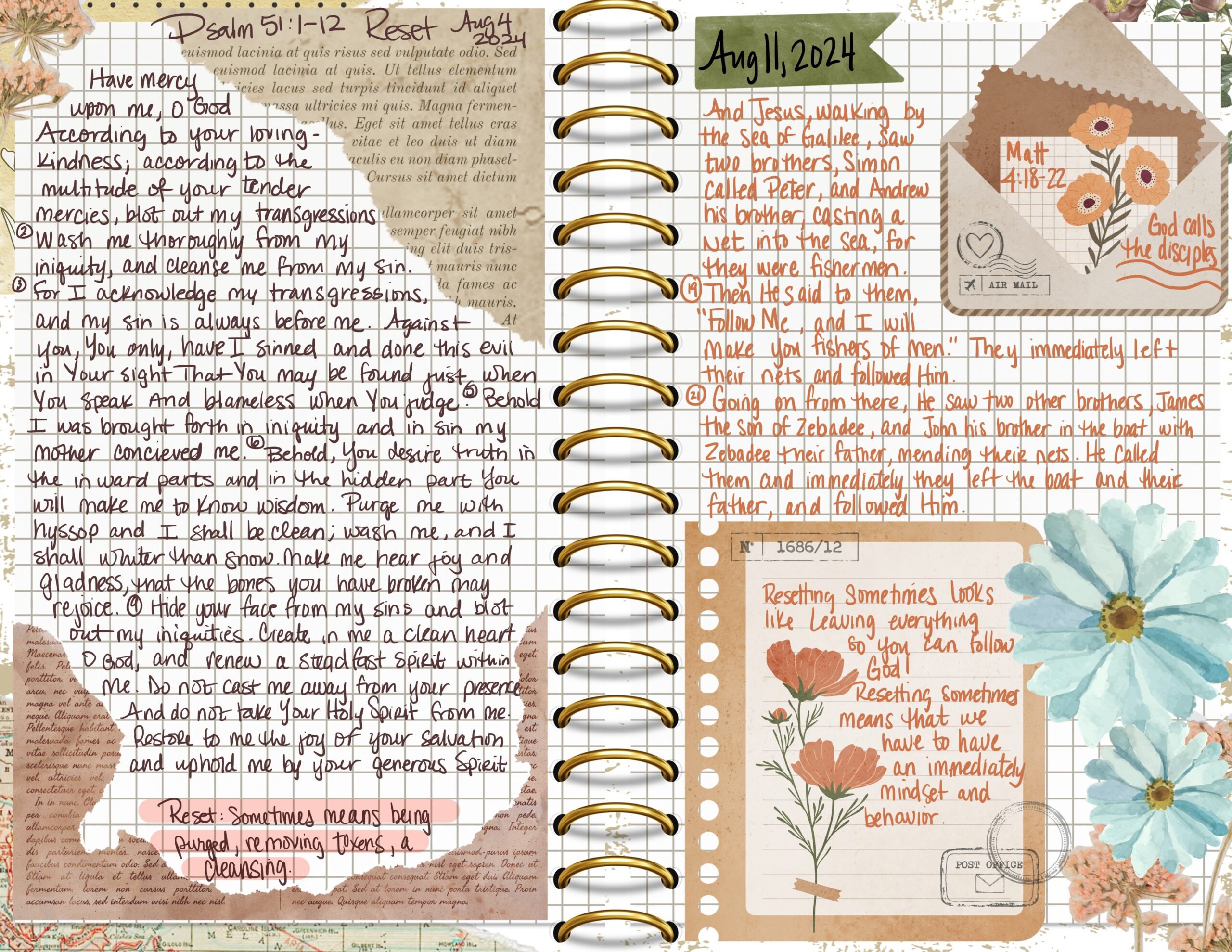
Why GoodNotes? Why Not Just Stick to Paper?
Good question! As much as I love the feel of a good notebook, GoodNotes has won me over for a few reasons:
1. All-in-One Place
No more juggling notebooks and papers—you’ve got everything right there on your tablet. Bible study notes, sermon reflections, prayers, all in one spot.
2. Endless Customization
You can create your own layouts, use stickers, change colors, and even use different templates for each type of journal. I love being able to design my pages to match my mood or theme for the week.
3. No More Wasting Paper
Let’s be real: I love a good journal, but sometimes we can be a little wasteful with paper. Going digital cuts down on that waste, and it’s better for the environment.
4. Searchable and Organized
Here’s the kicker: you can search your handwriting! If you’re like me and forget where you wrote something a month ago, you can just search for it. Total lifesaver.
5. Easy to Take Everywhere
All you need is your iPad or tablet, and you’ve got your entire journal library with you. Perfect for when you’re on the go or want to do some Bible journaling at your favorite coffee shop.
Some Fun (and Practical!) Tips to Get You Started
Okay, let’s get practical. Here are some of the ways I’ve found to make digital Bible journaling in GoodNotes even better:
Start with Templates
There are a ton of free Bible journaling templates online that you can easily import into GoodNotes. Whether you want to use them for verse mapping, prayer lists, or gratitude journaling, they help keep things neat and easy to fill out. Some of my favorites come from Bible Journaling Ministries and Etsy shops.
Use Layers for Flexibility
One thing I love is the ability to layer different elements. This is so handy when you want to add in highlights, doodles, or stickers. You can move things around without messing up your writing.
Highlight Key Themes
I color-code my highlights for different themes. For example, anything about God’s promises gets a yellow highlight, and God’s love is always pink. It makes it easy to go back and see themes at a glance.
Gratitude Journaling
I use GoodNotes for daily gratitude, and it’s been such a blessing! It’s easy to flip back through the months and see all the good things God’s done. Plus, adding little drawings or photos makes it super personal.
Separate Notebooks for Organization
One tip I swear by is creating separate notebooks for different things—one for Bible study, one for prayers, one for gratitude. GoodNotes makes it easy to jump between notebooks, so keeping things organized is a breeze.
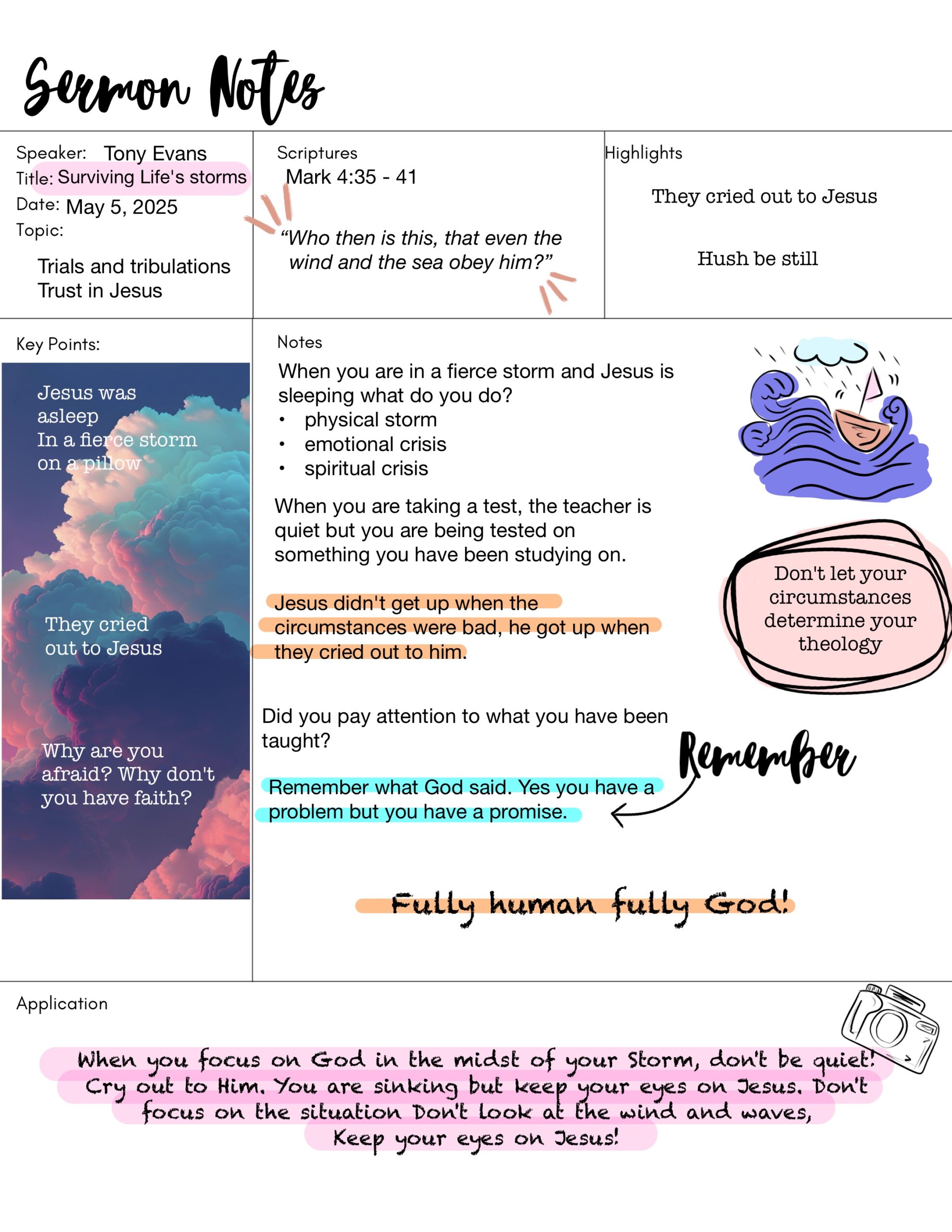
Let’s Do a 7-Day Challenge Together!
To get you really into the habit of digital Bible journaling, I thought it’d be fun to do a 7-Day Challenge! Here’s how it works:
Day 1: Set up your GoodNotes app. Create your first notebook for Bible journaling and choose a cute cover. Go ahead and import a Bible study template or design your own!
Day 2: Pick a verse or passage that speaks to you today. Write it out and take time to reflect on it. Add some highlights or even a doodle that represents the verse.
Day 3: Time for gratitude! Write out three things you’re thankful for today. Get creative—add a photo, some color, or stickers to represent those blessings.
Day 4: Take notes on your latest Bible study or sermon. Organize them however makes sense to you—maybe bullet points, mind maps, or just freewriting!
Day 5: Set up a prayer list. Write out specific prayer requests, and maybe use a different color for each person or category.
Day 6: Pick a Scripture to memorize. Write it out several times in different fonts or styles to help it stick in your mind.
Day 7: Reflect on your week. What have you learned through journaling? Any patterns or themes God has shown you? Write out your final thoughts and prayers for the upcoming week.
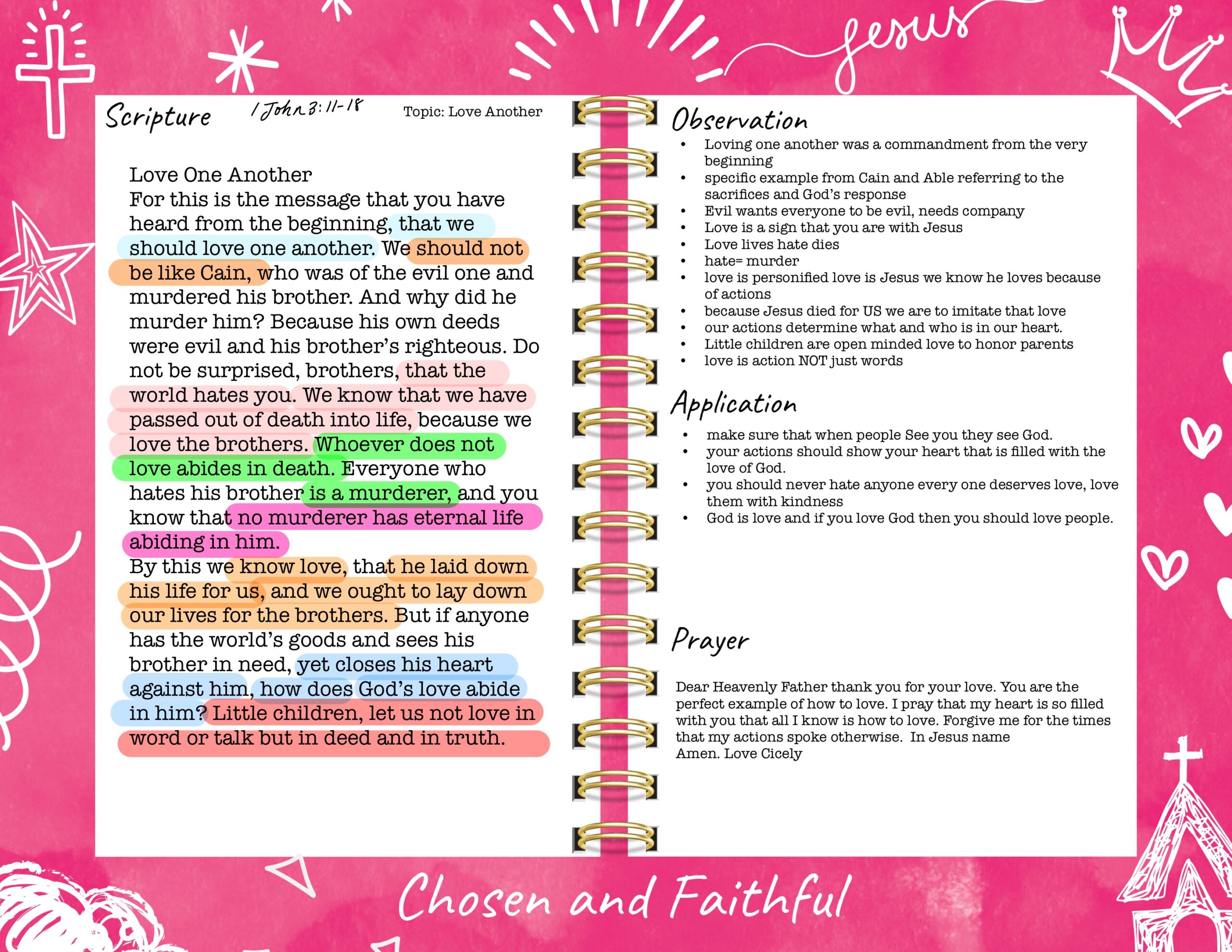
How to Start in GoodNotes: A Quick Tutorial
In case you’re new to GoodNotes, here’s a super easy tutorial to get you started:
- Download and Open GoodNotes: If you haven’t already, grab GoodNotes from the App Store. Once it’s open, tap the “+” to create a new notebook.
- Import a Template: Have a Bible journaling template you like? Just import it straight into GoodNotes! Or, create your own template if you’re feeling creative.
- Start Journaling: Pick a verse or reflection, and start writing it out with the pen tool. You can use the highlighter to emphasize key words or sections.
- Add Extras: Drag in images, stickers, or photos to make your journaling unique to you. I love using cute Christian-themed digital stickers from Etsy!
- Save and Review: GoodNotes automatically saves your work, so no worries there. Just make sure to flip through your notebooks to see how much you’ve journaled!
Friends, digital Bible journaling in GoodNotes has been such a refreshing way to engage with God’s Word. I love how creative it allows me to be, and how I can carry everything with me wherever I go. Whether you’re new to Bible journaling or just looking for a new way to do it, I really encourage you to give it a try. And hey, if you join me in the 7-Day Challenge, let me know how it goes!
SHE SITS AT HIS FEET with CicelyRenee
Read the Bible With Me
https://cicelyrenee.myflodesk.com/ssahfbiblechallenge
She Sits At His Feet Facebook Group https://www.facebook.com/groups/541125494440902
Creative Wellness Project Website https://creativewellnessproject.com/
//Websites
Shop Books and Gifts CicelyRenee https://cicelyrenee.com/
Blog: http://shesitsathisfeet.com
Personal Blog: Faith and Flourish
Buy Me Coffee https://www.buymeacoffee.com/CicelyRenee
//Resources:
Skillshare: https://www.skillshare.com/en/r/profile/Cicely-Carr/575343?gr_tch_ref=on&gr_trp=on
I teach on Outschool: https://outschool.com/teachers/Cicely-Carr?usid=vr82ksbU&signup=true&authTrigger=follow_teacher&utm_campaign=share_leader_link
Pen.Tips Referral Get $5 off https://app.bubblehouse.com/refer/20381c0997010001/
//About Me
CicelyRenee is a creative, author, artist, educator, and entrepreneur.
TikTok https://www.tiktok.com/@cicelyrenee
IG: https://www.instagram.com/_shesitsathisfeet_
This is not a sponsored post but there are affiliate links that if you click, I will get some change! Thank you!
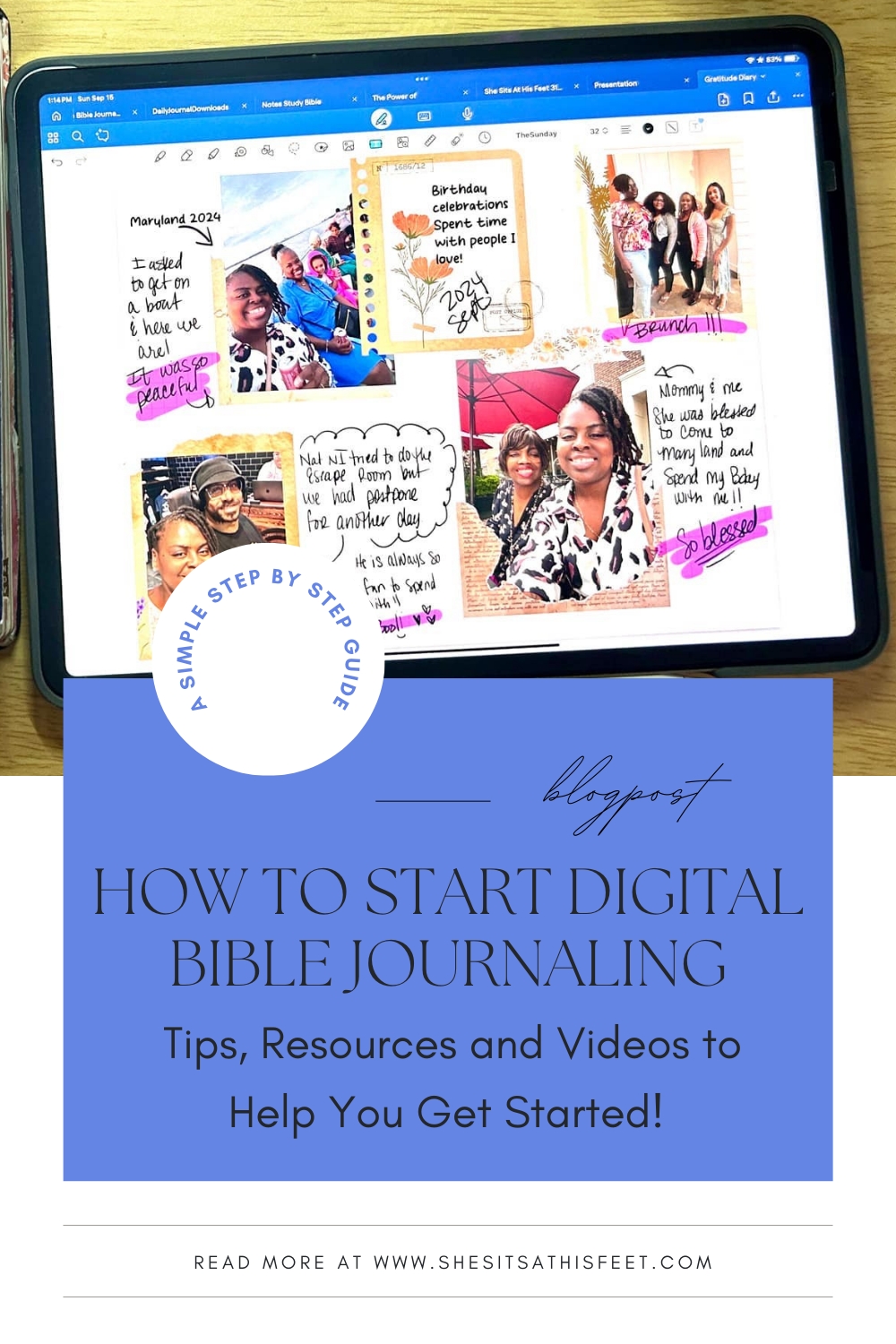
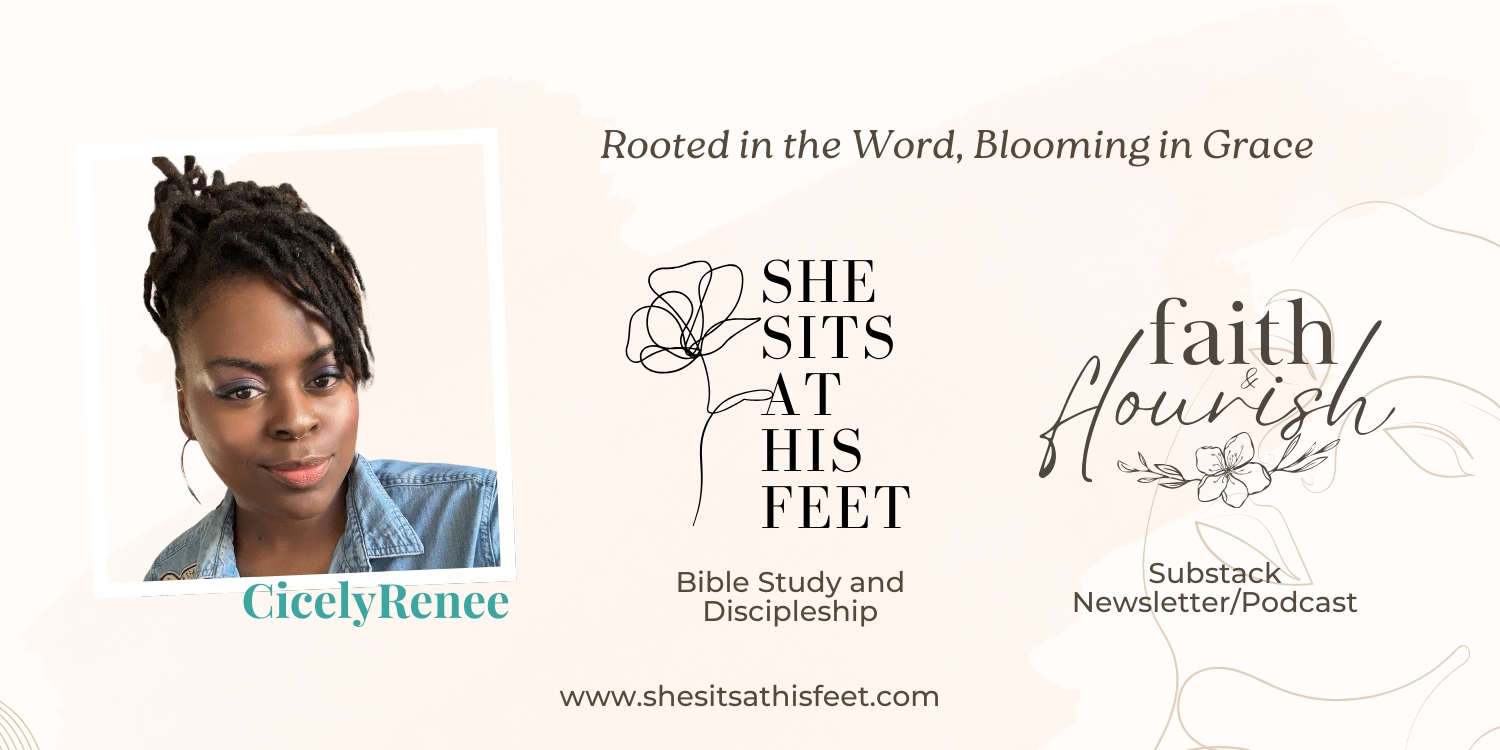
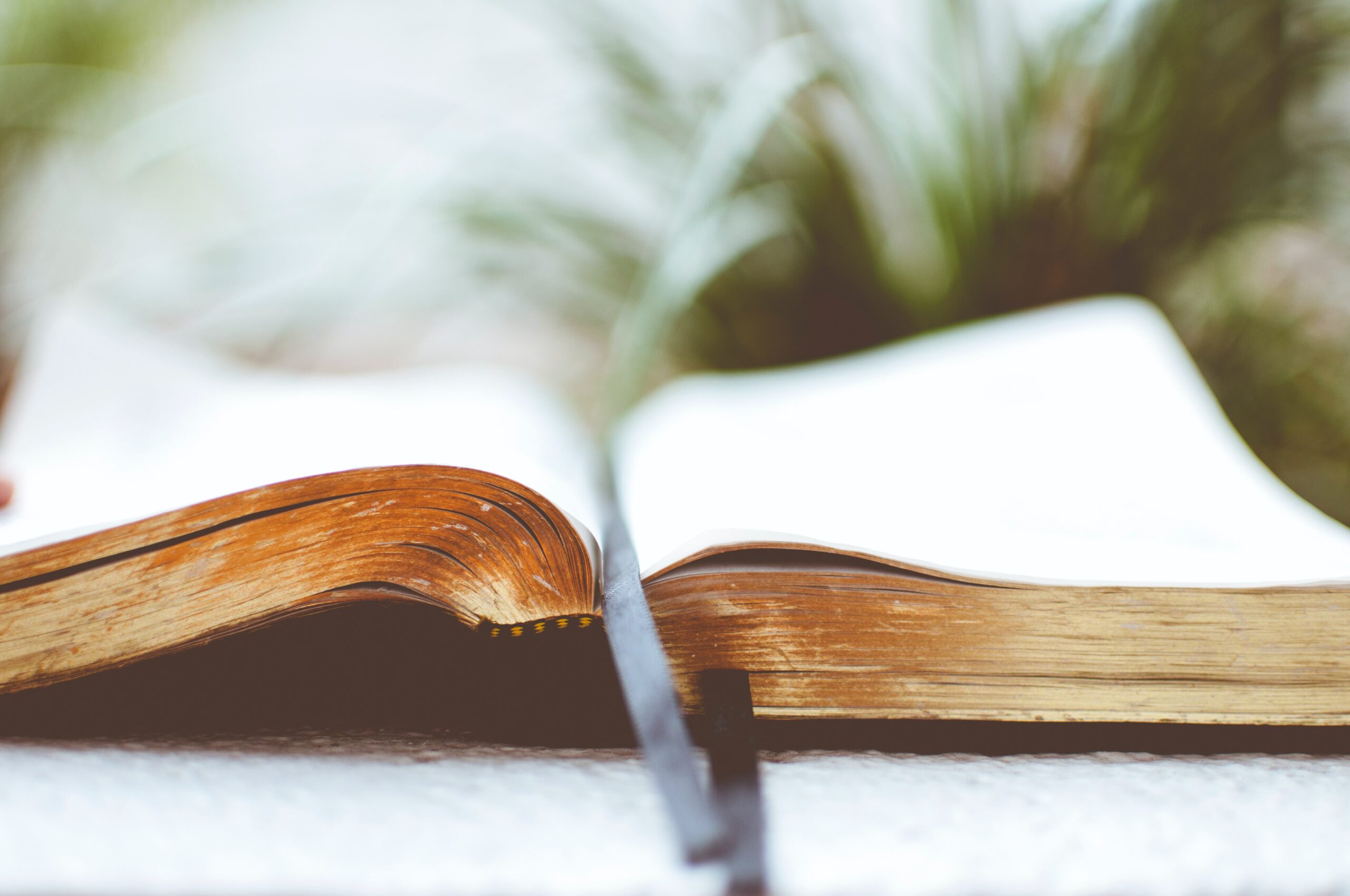
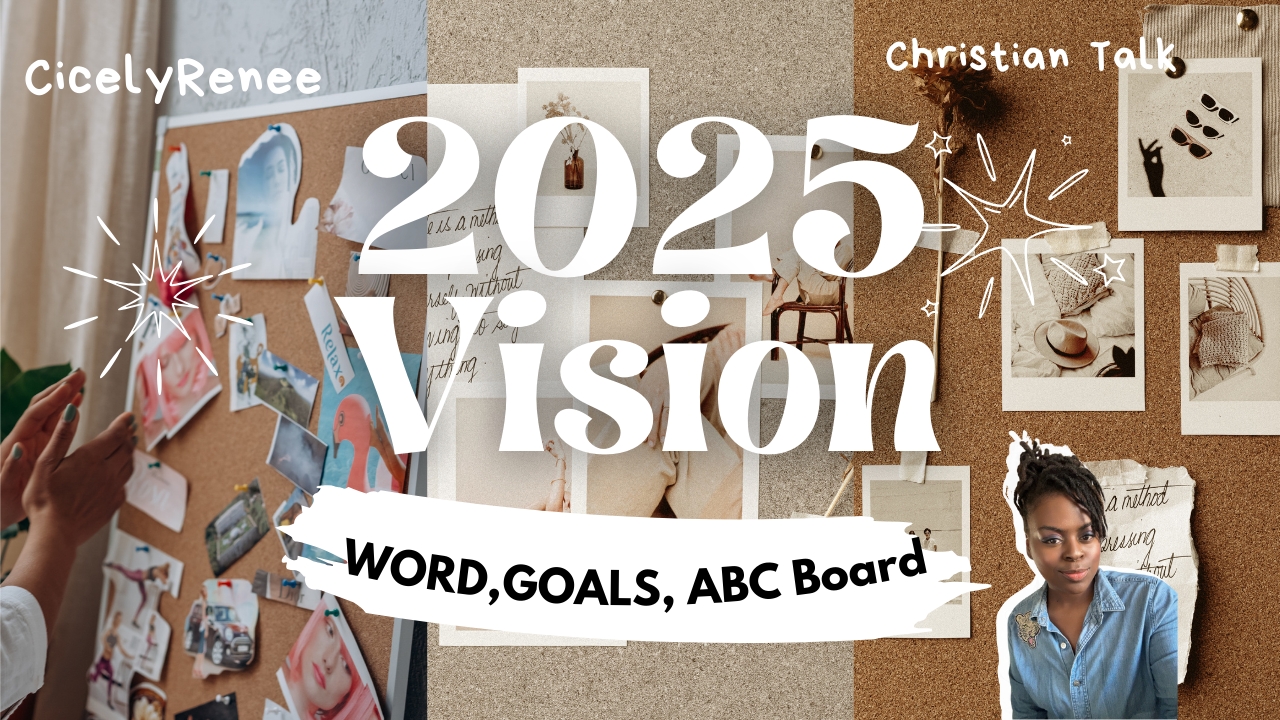
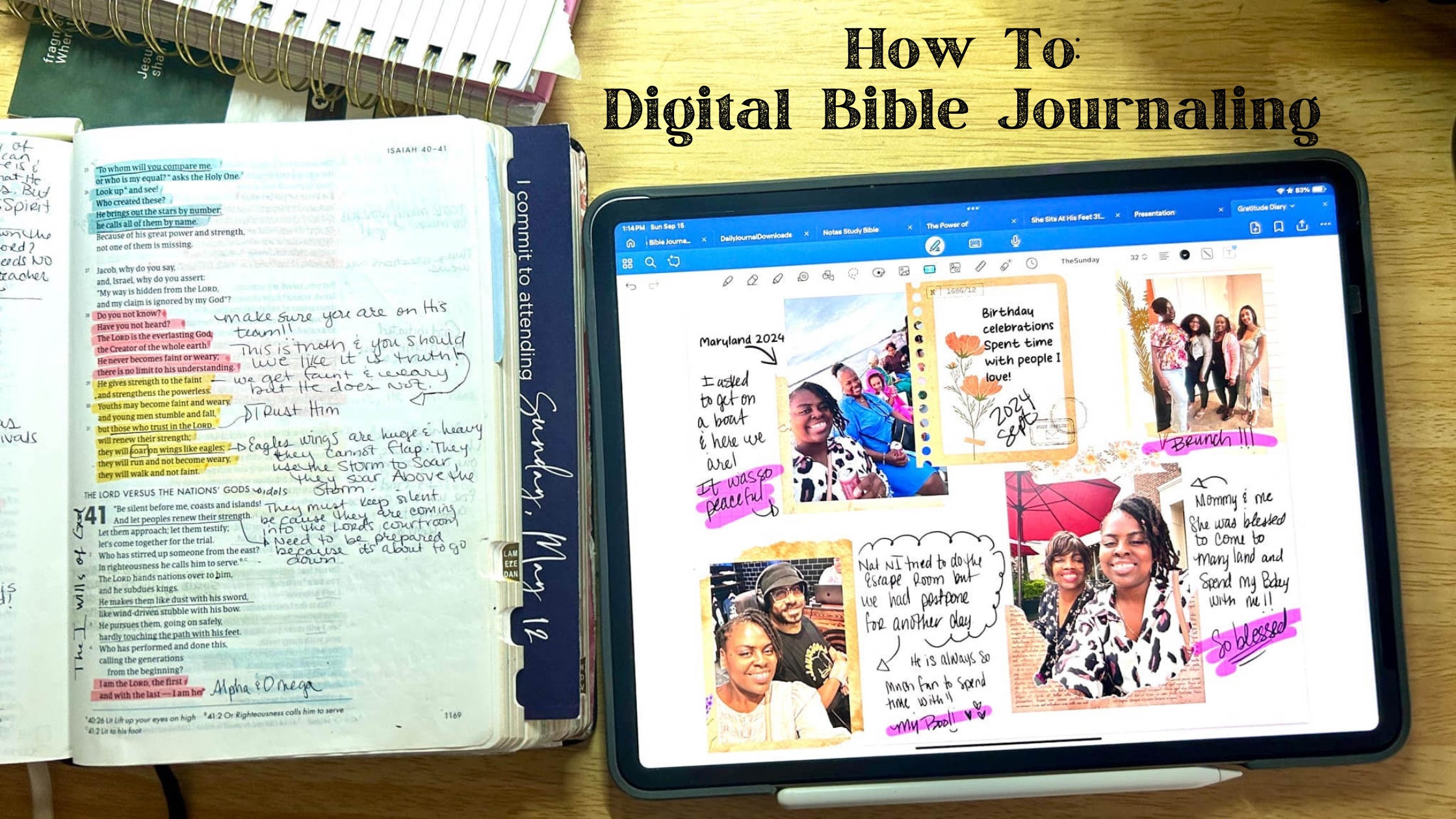




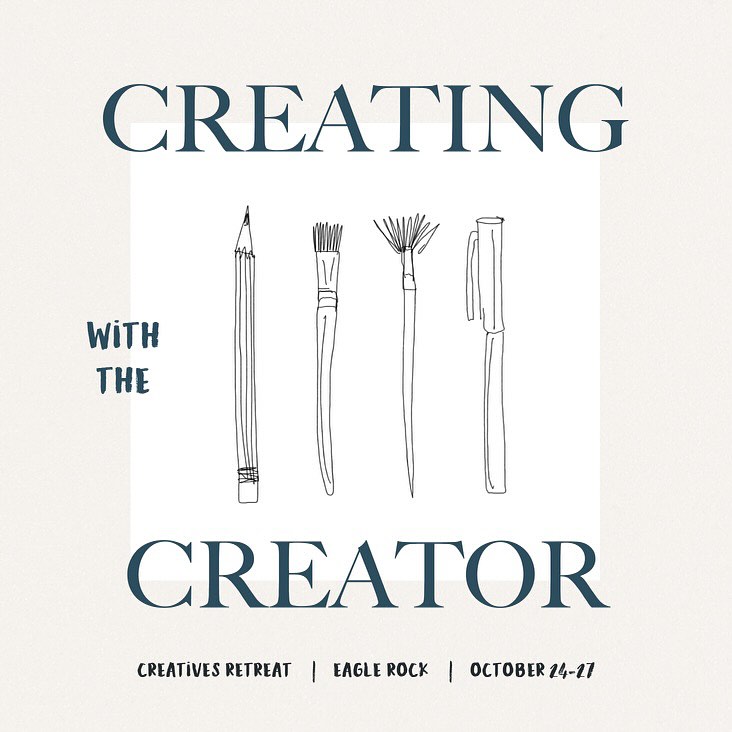
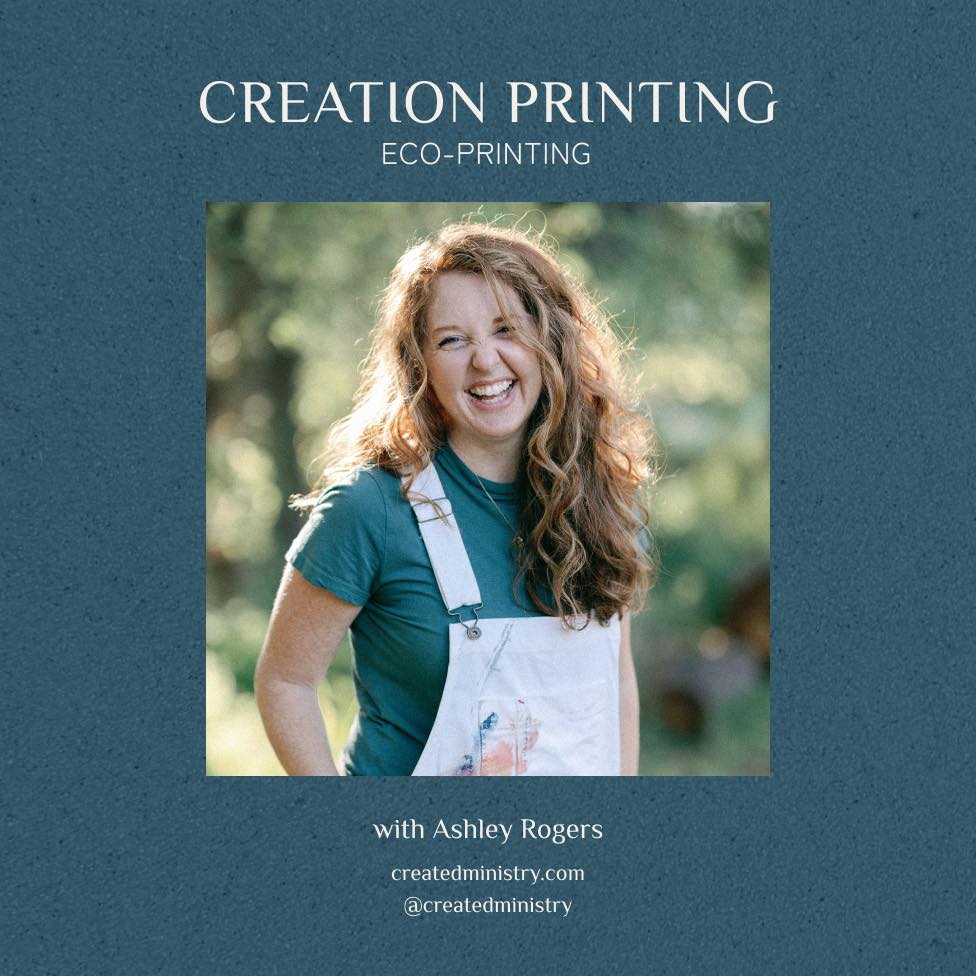
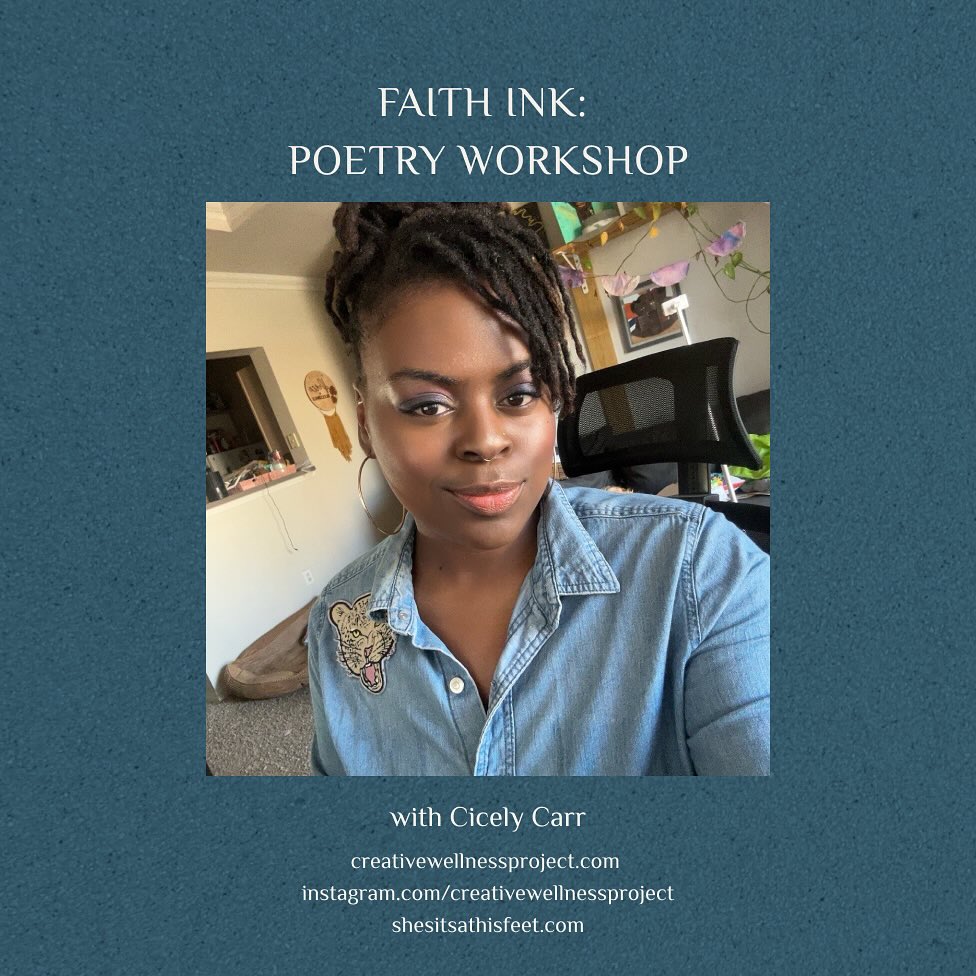
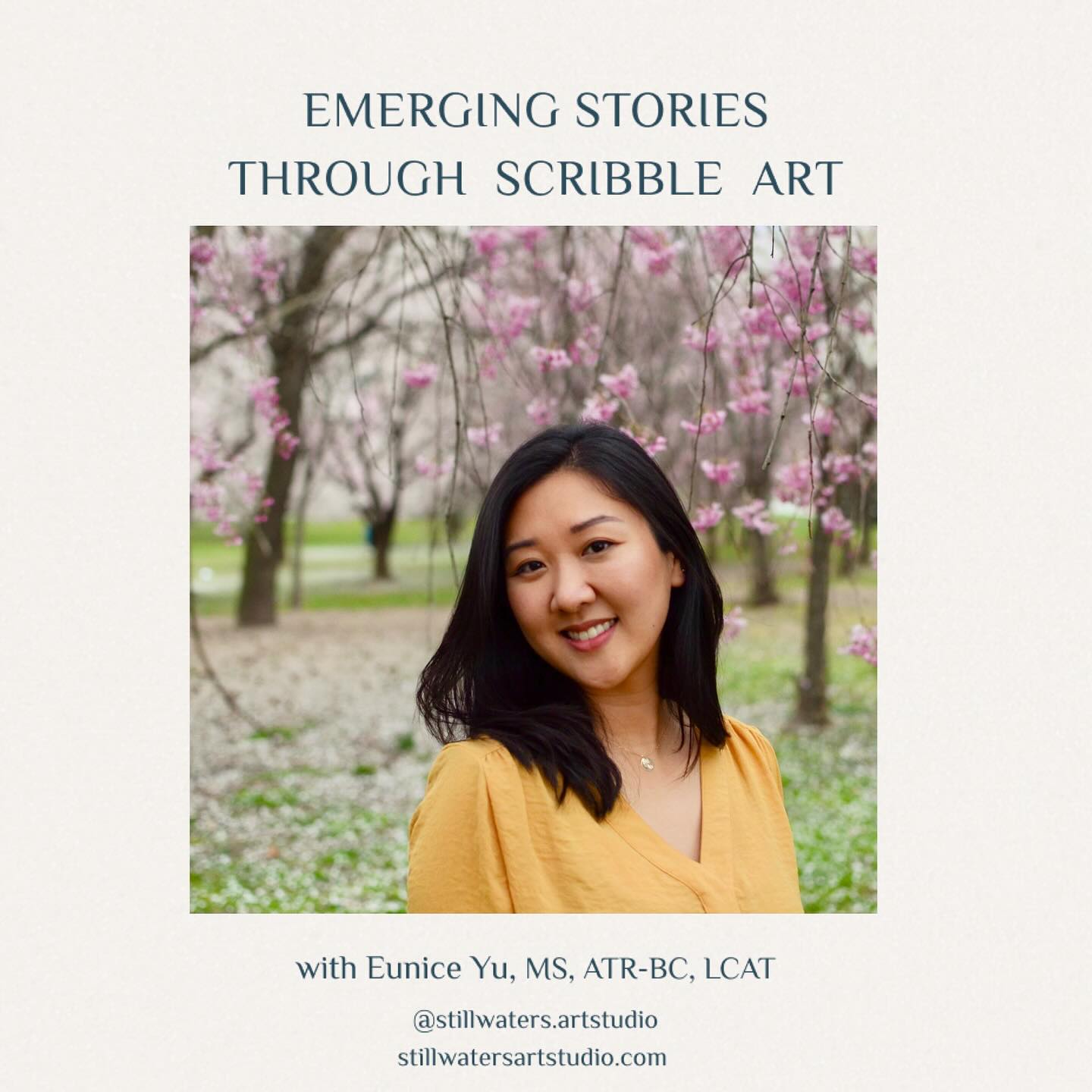
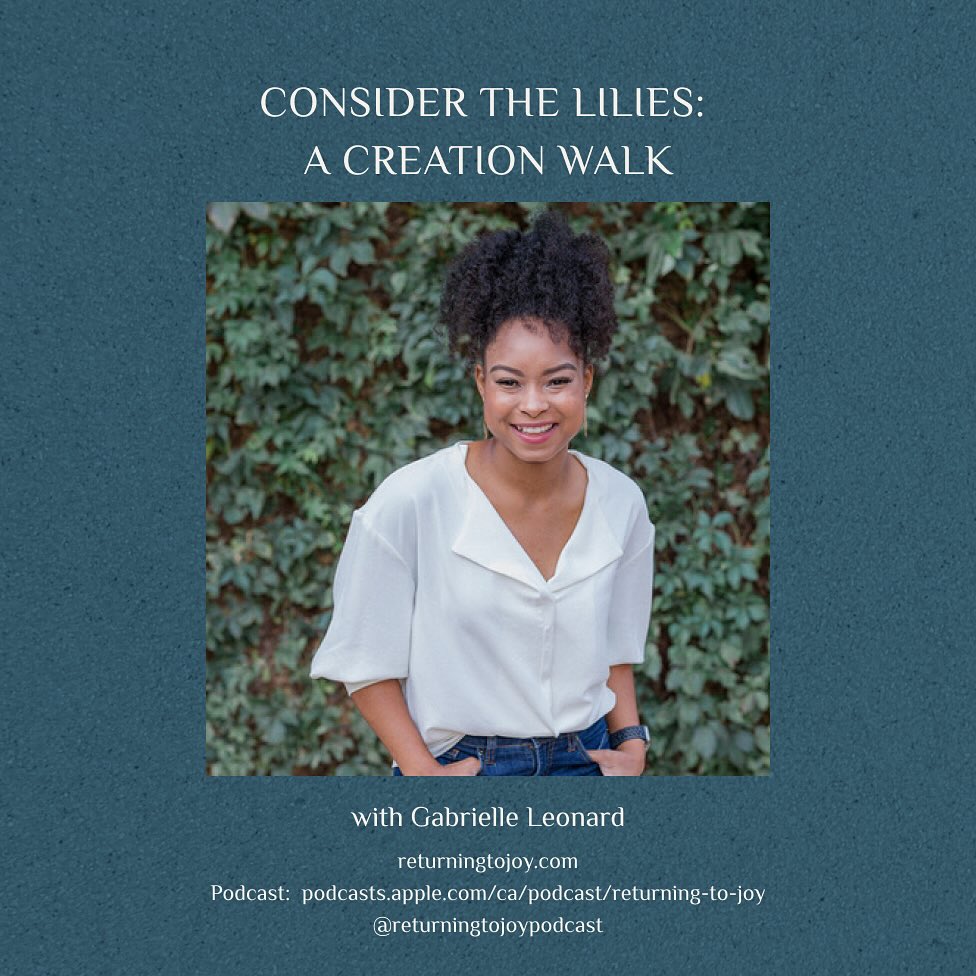

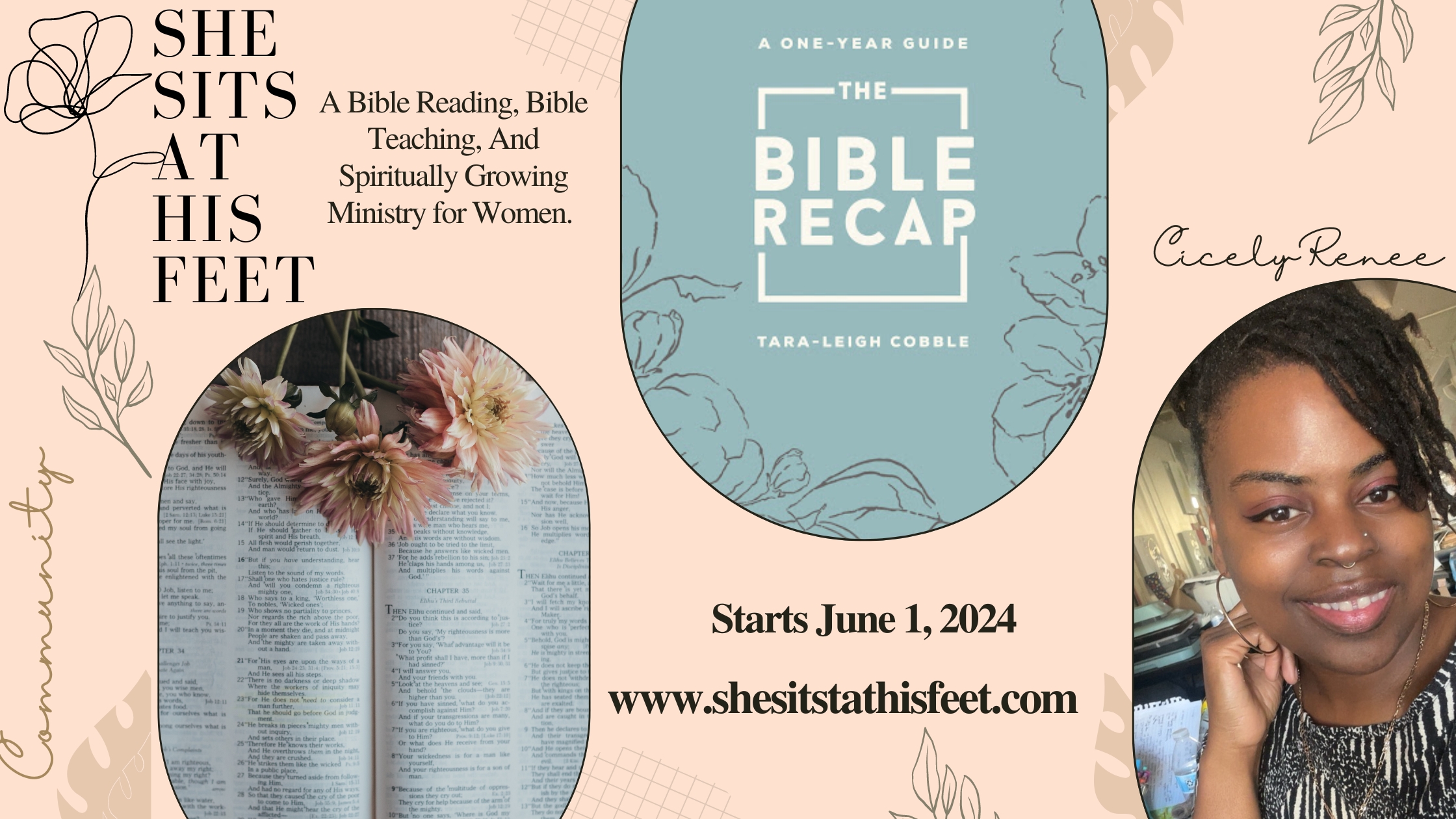
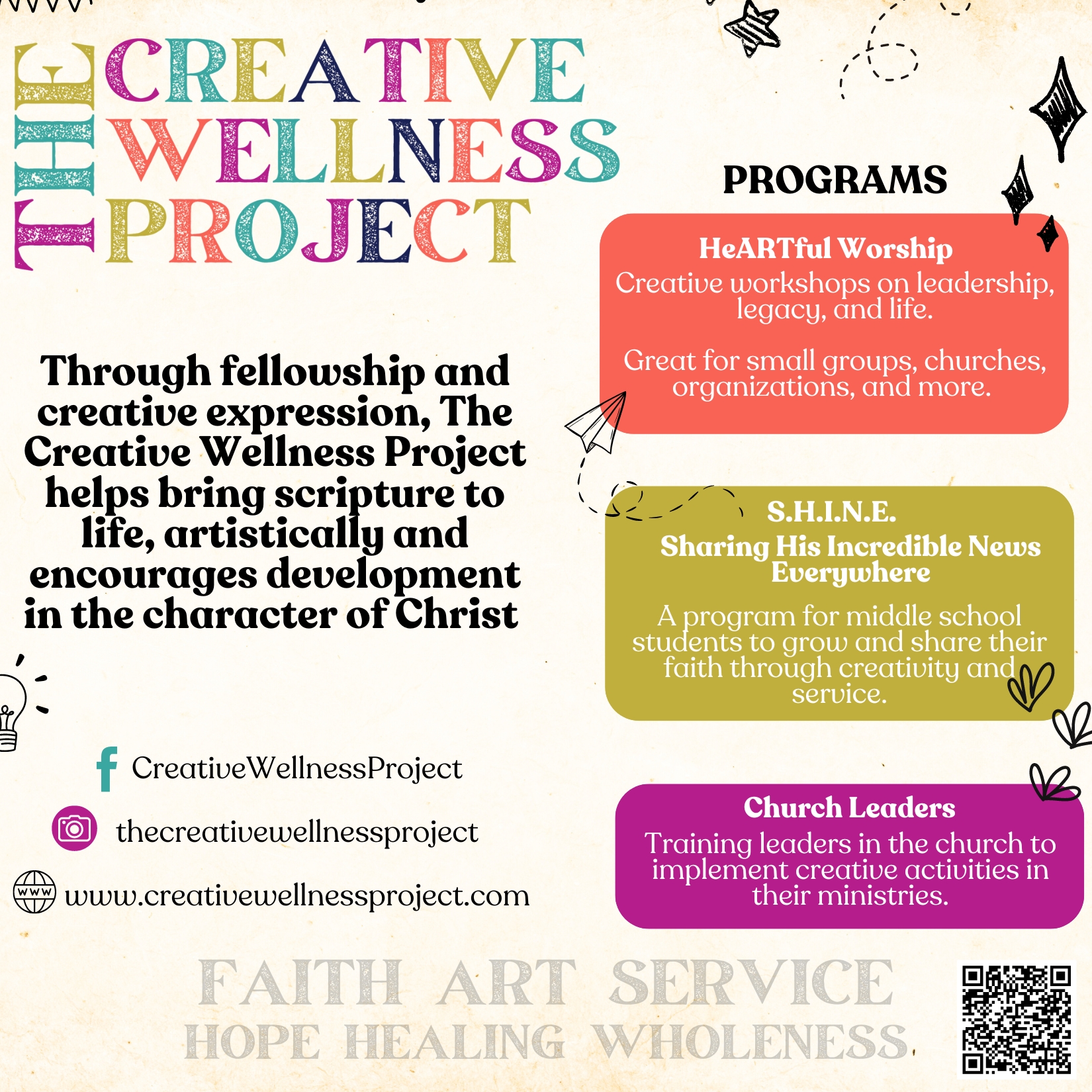
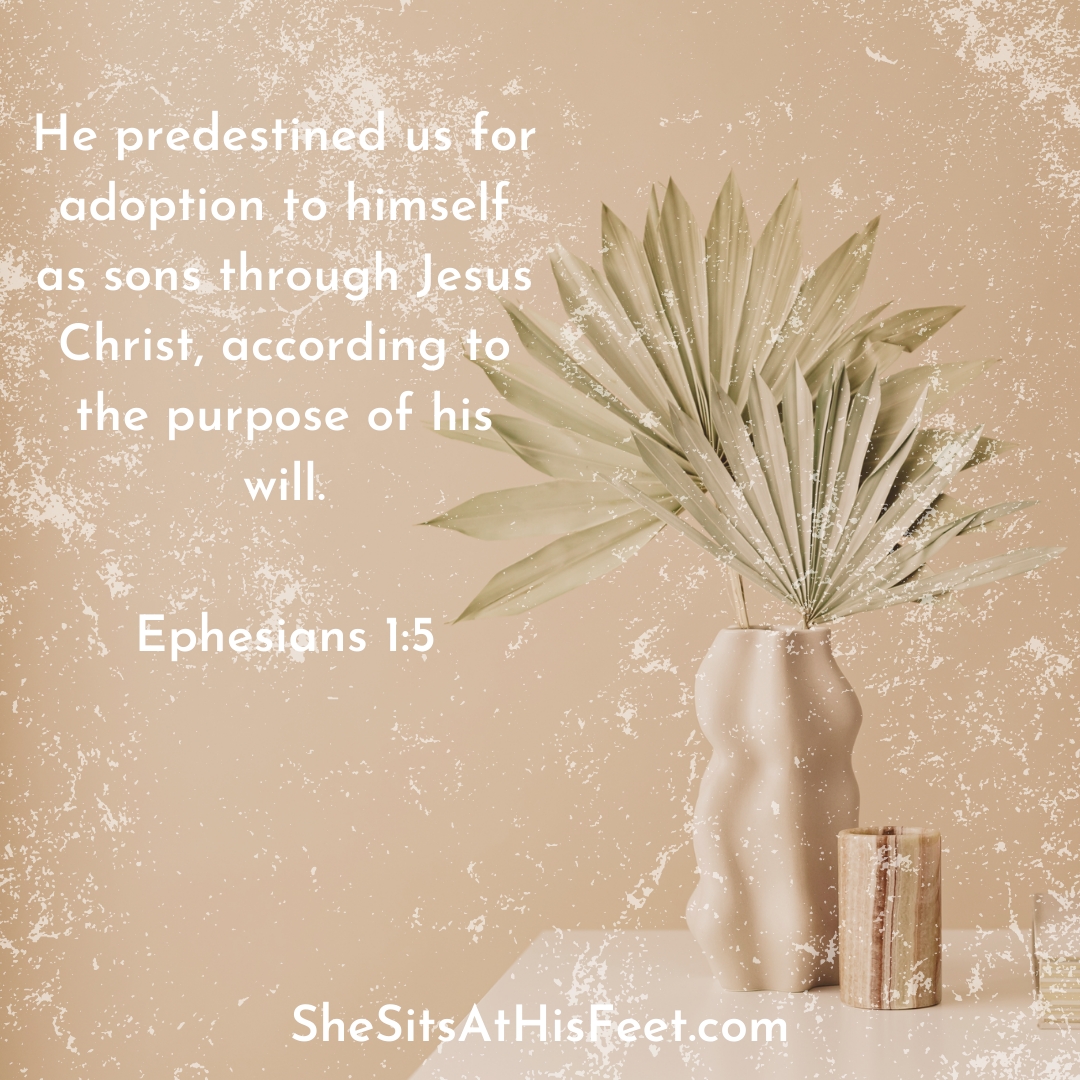
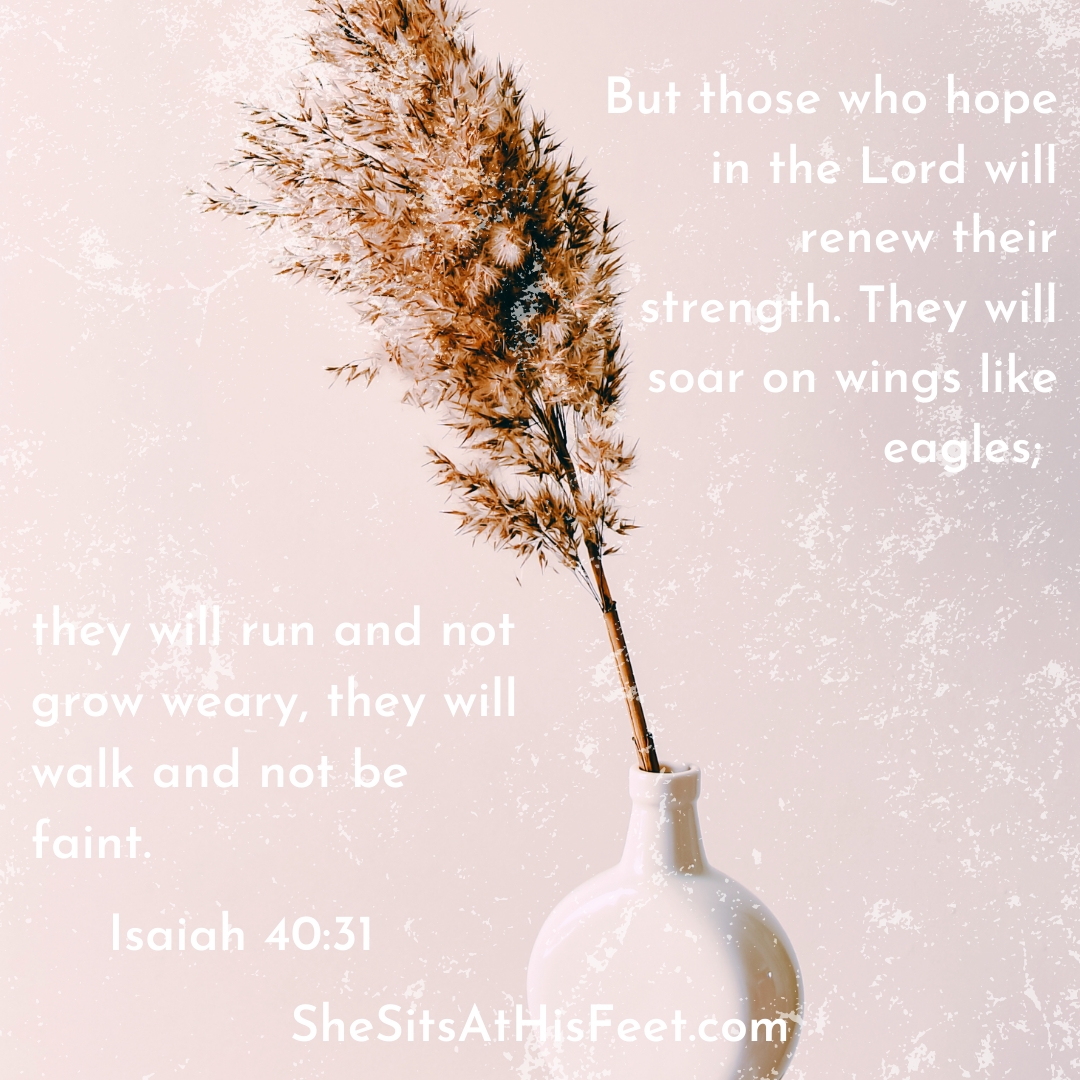
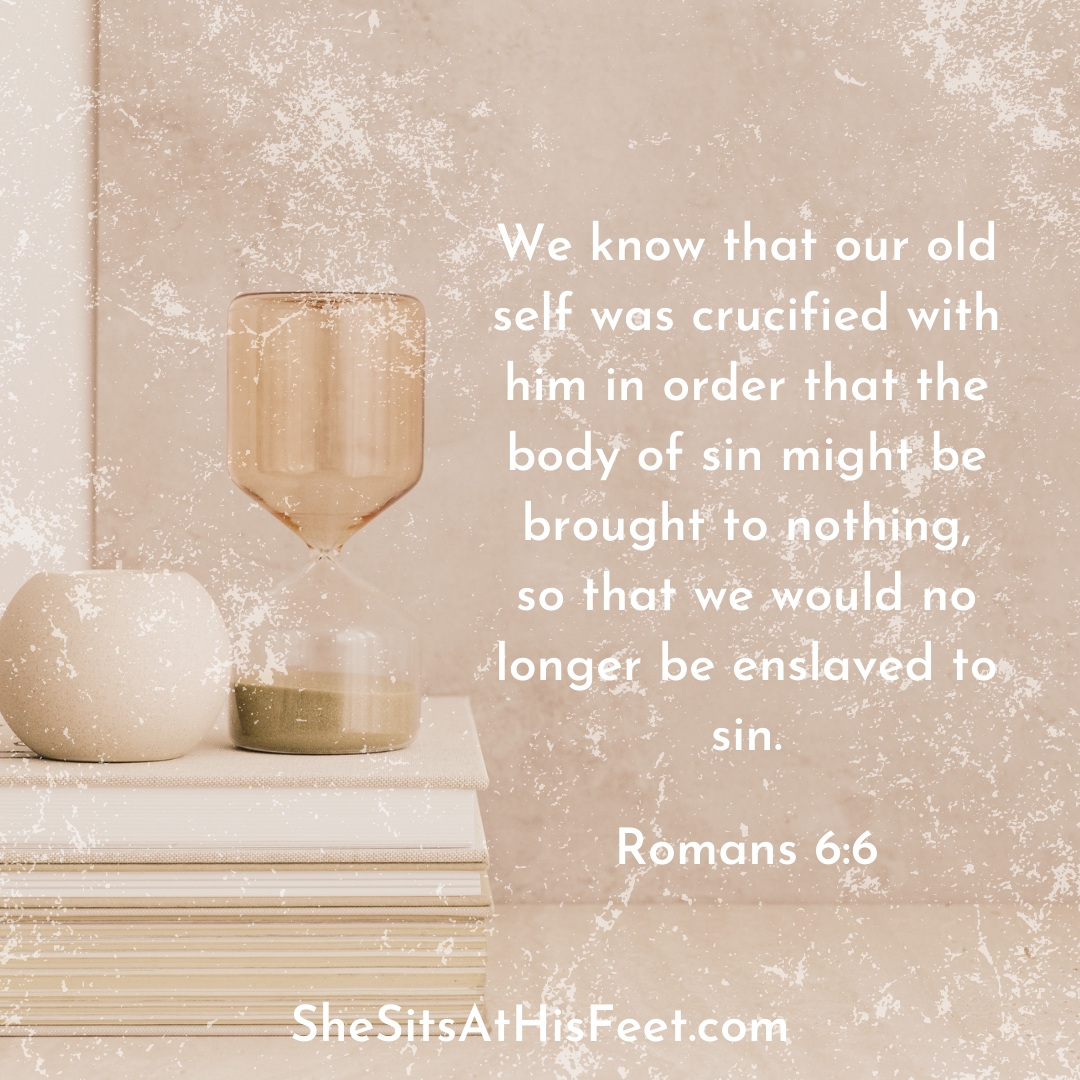
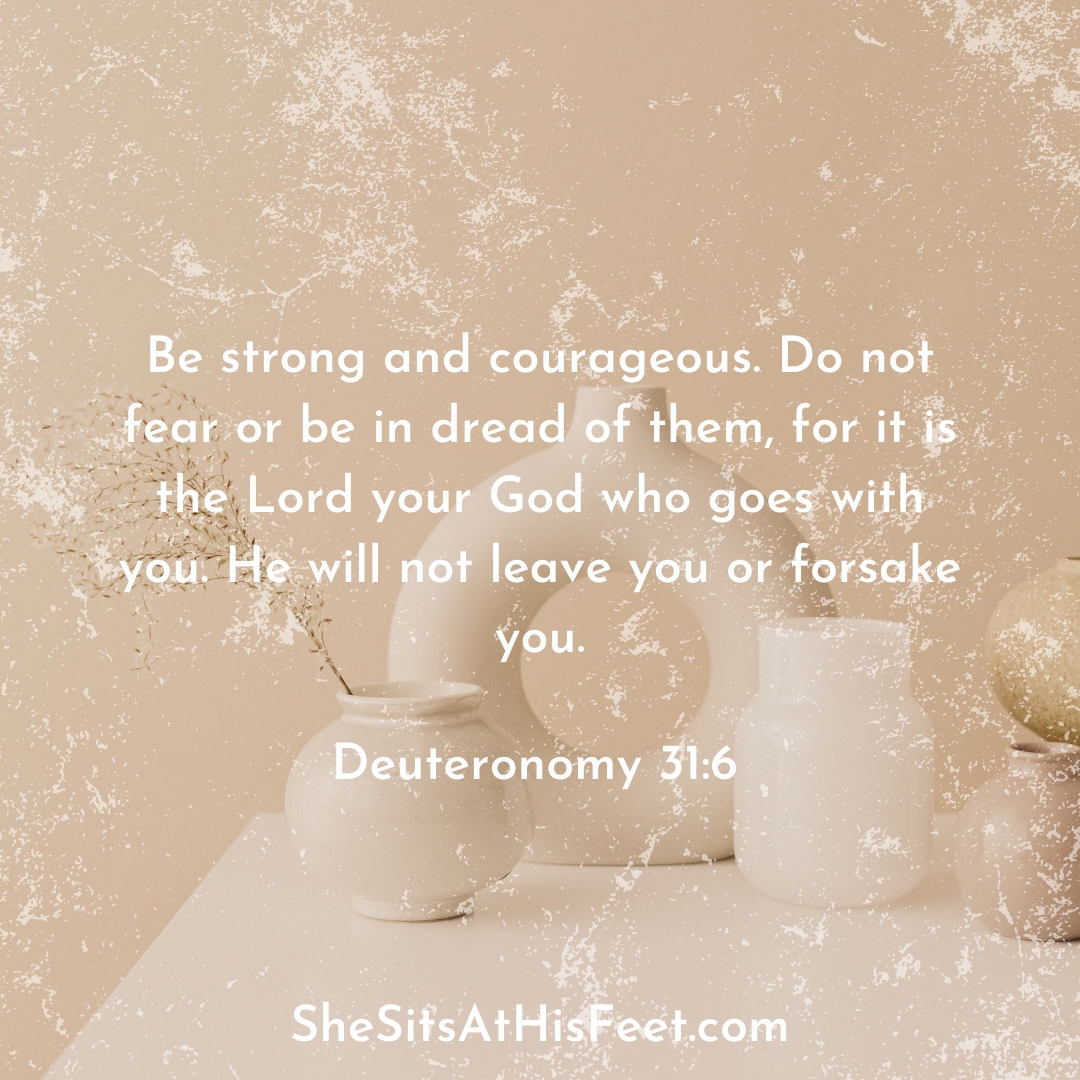
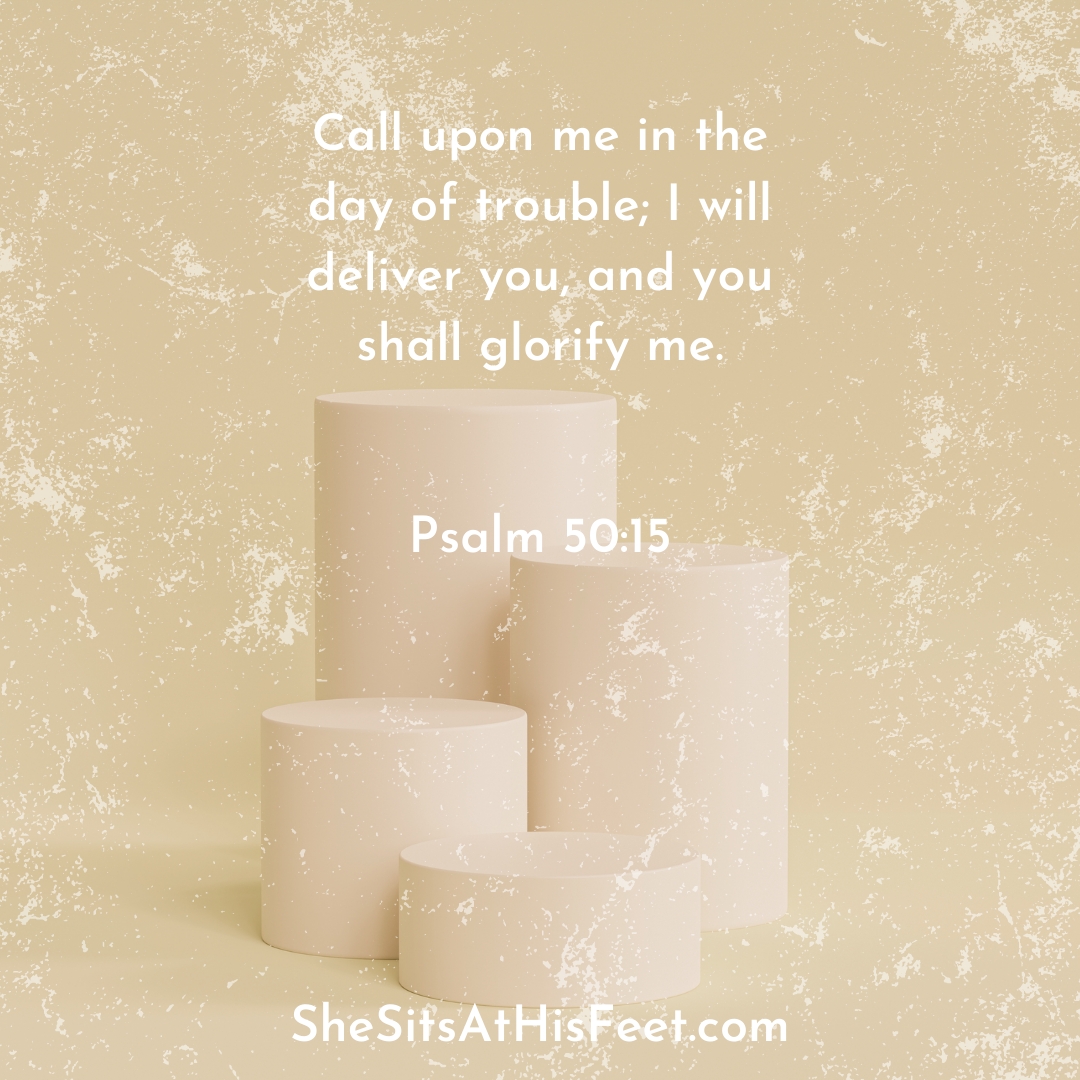
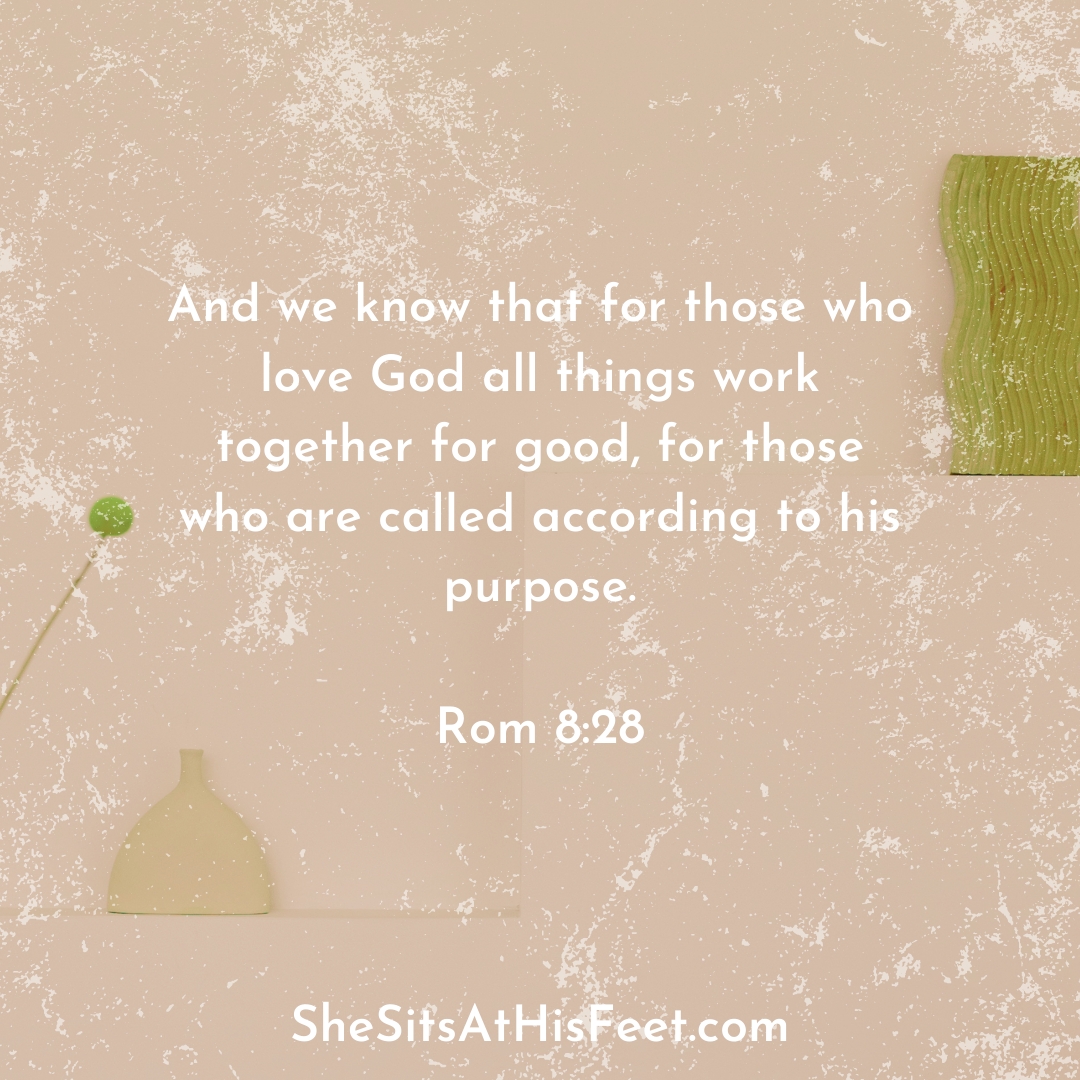
Leave a Reply